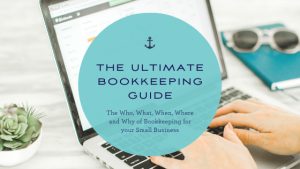2021 is a great time to get an SBA Loan if you need that extra little boost in your business. Right now, under the CARES Act, SBA 7(a), 504, and microloans loans that are approved by September 30, 2021, will have the first 6 months of principal and interest paid for by the SBA! That’s amazing. But, when you receive these loans there are usually some fees involved that you have to pay out of pocket or come out of the amount disbursed to your business and you’ll want to know how to record that in your bookkeeping, so keep reading and we’ll talk through that together!
I’m about to help you understand the process of recording a very specific transaction in Quickbooks Online. If you don’t have QBO or another bookkeeping software and you aren’t even sure what bookkeeping really is and why your business needs it, be sure to take my free bookkeeping course. In that course, I answer the who, what, when, where, and why of bookkeeping and it’s sure to get you on a good start and make this process we are about to go through a lot easier!
So, let’s dive in.
Whether you’ve received an SBA loan (or any loan for that matter) or you plan to do so in the future, you’ll likely see some fees rolled into that loan and you may be wondering how you should record those. Don’t worry, those fees are normal and a lot of times they’ll just deduct the fees from the total amount disbursed to you. Let’s take a look at the loan statement below that shows the breakdown.
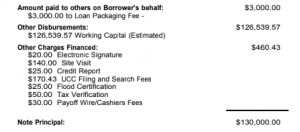
As you can see on this disbursement statement above, there are over $3,000 in fees so even though this business received a $130,000 loan, the amount disbursed to them was $126,539.57. In your accounting software, you will want to show your full loan amount as a liability while also recording those fees as expenses and making sure the deposit amount is what you actually received in the bank.
I love using Quickbooks Online, and I show you how to record the loan and fees in my YouTube video, but if you use different software, it should be a very similar process. It really is pretty simple to do but I know it can be confusing sometimes when you get less than your actual loan amount and you don’t want to just put that loan amount in QBO because that will not reflect the actual loan amount. So make sure to give that video a watch to better understand how to record the loan and fees!
My goal in everything I blog about is to help simplify bookkeeping and give you a better understanding of bookkeeping material that may seem overwhelming. If this all seems like a foreign language to you and you just want to know where to start, my free bookkeeping course is exactly what you need! You will be able to learn more about bookkeeping and what that means for your business. Click here to take my free course!